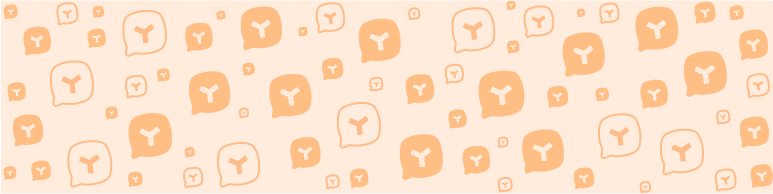Как в Squid запретить сайты, загрузку файлов.
Дано:
|
№ |
Описание |
IP адрес |
|
1. |
Локальная сеть |
10.168.50.0/24 |
|
2. |
IP адрес кому разрешен выход без ограничений |
10.168.50.25 |
Разрешенное время доступа:
c 9:00-12:30 |в обеденное время доступ открыт| до 13:30-18:00
# yum install squid -y
Правим конфигурационный файл по умолчанию:
# vi /etc/squid/squid.conf
acl full-access src 10.168.50.25
acl my_localnet src 10.168.50.0/24
acl work_time time 09:00-12:30 13:30-18:00
acl bad_url url_regex "/etc/squid/acl/bad_url"
acl upload url_regex "/etc/squid/acl/upload"
acl soc_net url_regex work_time "/etc/squid/acl/soc_net"
acl filetypes urlpath_regex -i "/etc/squid/acl/filetypes"
acl baners urlpath_regex -i "/etc/squid/acl/baners"
http_access deny bad_url !full-access
http_access deny soc_net !full-access
http_access deny upload !full-access
http_access deny filetypes !full-access
http_access allow my_localnet
http_access allow full-access
#http_access allow all
#http_access deny all
Создаем каталог для файлов которые будут содержать запреты:
# mkdir /etc/squid/acl
Создаем файлы запретов:
Запрещаем сайты на которые руководство наложило запрет.
# vi /etc/squid/acl/bad_url
.mail.ru
.yandex.ru
Запрещаем файлообменники
# vi /etc/squid/acl/upload
Запрещаем социальные сети
# vi /etc/squid/acl/soc_net
.vk.com
.love.mail.ru
.facebook.com
.odnoklassniki.ru
.my.mail.ru
.myspace.com
Запрещаем закачивать файлы из списка
# vi /etc/squid/acl/filetypes
\.(exe)$
\.(zip)$
\.(rar)$
\.(mp3)$
\.(avi)$
\.(wav)$
\.(mpg)$
\.(mpeg)$
\.(torrent)$
88x31.*gif100x80.*gif100x100.*gif120x60.*gif179x69.*gif193x72.*gif468x60.*gif
Полный конфиг файл squid.conf:
#
# Recommended minimum configuration:
#
acl manager proto cache_object
acl localhost src 127.0.0.1/32 ::1
acl to_localhost dst 127.0.0.0/8 0.0.0.0/32 ::1
# Example rule allowing access from your local networks.
# Adapt to list your (internal) IP networks from where browsing
# should be allowed
#acl localnet src 10.0.0.0/8 # RFC1918 possible internal network
#acl localnet src 172.16.0.0/12 # RFC1918 possible internal network
#acl localnet src 192.168.0.0/16 # RFC1918 possible internal network
acl localnet src fc00::/7 # RFC 4193 local private network range
acl localnet src fe80::/10 # RFC 4291 link-local (directly plugged) machines
acl SSL_ports port 443
acl Safe_ports port 80 # http
acl Safe_ports port 21 # ftp
acl Safe_ports port 443 # https
acl Safe_ports port 70 # gopher
acl Safe_ports port 210 # wais
acl Safe_ports port 1025-65535 # unregistered ports
acl Safe_ports port 280 # http-mgmt
acl Safe_ports port 488 # gss-http
acl Safe_ports port 591 # filemaker
acl Safe_ports port 777 # multiling http
acl CONNECT method CONNECT
#
# Recommended minimum Access Permission configuration:
#
# Only allow cachemgr access from localhost
http_access allow manager localhost
http_access deny manager
# Deny requests to certain unsafe ports
http_access deny !Safe_ports
# Deny CONNECT to other than secure SSL ports
http_access deny CONNECT !SSL_ports
# We strongly recommend the following be uncommented to protect innocent
# web applications running on the proxy server who think the only
# one who can access services on "localhost" is a local user
#http_access deny to_localhost
visible_hostname ai_proxy.local
#
# INSERT YOUR OWN RULE(S) HERE TO ALLOW ACCESS FROM YOUR CLIENTS
#
# Example rule allowing access from your local networks.
# Adapt localnet in the ACL section to list your (internal) IP networks
# from where browsing should be allowed
###########################################################################################
acl full-access src 10.168.50.25
acl my_localnet src 10.168.50.0/24
acl admin_pc src 10.168.50.46
acl work_time time 09:00-12:30 13:30-18:00
acl bad_url url_regex "/etc/squid/acl/bad_url"
acl upload url_regex "/etc/squid/acl/upload"
acl soc_net url_regex work_time "/etc/squid/acl/soc_net"
acl filetypes urlpath_regex -i "/etc/squid/acl/filetypes"
acl baners urlpath_regex -i "/etc/squid/acl/baners"
http_access deny bad_url !full-access !admin_pc
http_access deny soc_net !full-access !admin_pc
http_access deny upload !full-access !admin_pc
http_access deny filetypes !full-access !admin_pc
http_access allow my_localnet
http_access allow full-access
#http_access allow all
#http_access deny all
###########################################################################################
# And finally deny all other access to this proxy
# Squid normally listens to port 3128
http_port 3128 transparent
# We recommend you to use at least the following line.
hierarchy_stoplist cgi-bin ?
# Uncomment and adjust the following to add a disk cache directory.
#cache_dir ufs /var/spool/squid 100 16 256
# Leave coredumps in the first cache dir
coredump_dir /var/spool/squid
# Add any of your own refresh_pattern entries above these.
refresh_pattern ^ftp: 1440 20% 10080
refresh_pattern ^gopher: 1440 0% 1440
refresh_pattern -i (/cgi-bin/|\?) 0 0% 0
refresh_pattern . 0 20% 4320