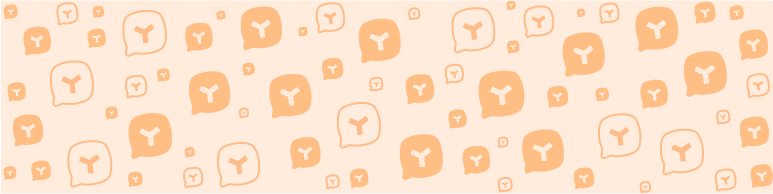Здесь собрана подборока методов решения проблем, с которыми я столкнулся при установке VMware ESX 3.5 Update 1
Ставил я его на сервер Tyan c матерью Thunder n3600S он на чипсете nVidia поэтому для обладателей этих чипсетов эта подборка более актуальна.
Если у вас не монтируется корневая файловая система:
"1) Setup a single SATA with no RAID.
2) Installed an Intel Pro/1000 NIC (the onboard is not supported)
3) Installed ESX
4) On the first reboot, I selected the Service Console only (troubleshooting mode) boot option.
5) Let the host boot up and logged in.
6) Edited the file /etc/vmware/pciid/sata_nv.xml - changed the last entry to use a device ID of 03f6 (and I updated the device name to MCP61 SATA Controller). I was able to determine the device ID by running lspci and looking for the device ID of an unknown IDE / SATA controller.
7) After saving the file, I ran esxcfg-pciid
8) Rebooted and the controller came up fine.
I did have to re-format the default vmfs partition with vmkfstools -C vmfs vmhba32:0:0:x, as the VI client did not see any free space on the drive. In hindsight I would not create a VMFS partition during the install next time I do this."
Если у вас при загрузке ошибки с Pegasus:
"Here is what you will need to do.
Edit the roleauth-schema compiler directive to include the VMware_Identity class definition using nano /var/pegasus/vmware/install_queue/3_files/mofs/root/PG_Interop/roleauth-schema.mof
Add the bolded line above the pre-existing member directive.
#pragma include (”VMware_Identity.mof”)
#pragma include (”VMware_IdentityMemberOfCollection.mof”)It also needs to be added in the standard cimv2 path.
nano /var/pegasus/vmware/install_queue/3_files/mofs/root/cimv2/roleauth-schema.mof
#pragma include (”VMware_Identity.mof”)
#pragma include (”VMware_IdentityMemberOfCollection.mof”)Copy the missing file from the stardard cimv2 path to the shared path.
cp /var/pegasus/vmware/install_queue/3_files/mofs/root/cimv2/VMware_Identity.mof /var/pegasus/vmware/install_queue/3_files/mofs/root/PG_Interop/
Stop and start the service with these commands.
/etc/init.d/pegasus stop
/etc/init.d/pegasus start
Once the scripts completes the install_queues will be empty and the service will start much more quickly."
Когда менеджер установки железа kudzup предлагал мне внести изменения в конфигурацию, я ему говорил, что ничего делать не надо, потому как те устройства которые он находил я конфигурировал вручную (контроллер дисков и сетевые карты).
Создать раздел VMFS можно только вручную и при инсталляции ESX 3.5 Update1 (В Update2 они эту возможность убрали).
В Virtual Infrastructure Client создать новый Data Storage тоже нельзя, так что самый простой вариант продумать и создать все разделы при установке.
Вот весьма полезный ресурс по теме: http://forum.ru-board.com/topic.cgi?forum=35&bm=1&topic=7966&glp