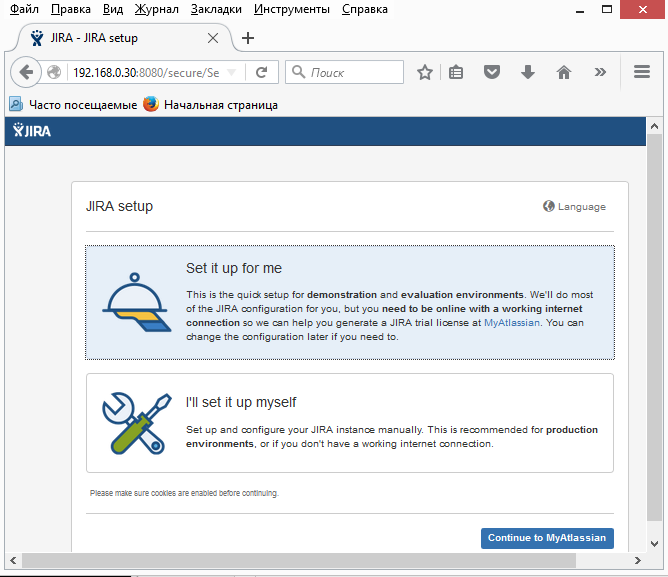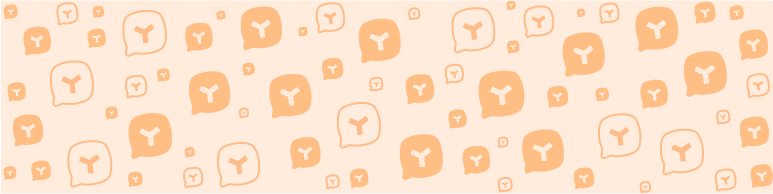Входим через gmail аккуант на сайт https://id.atlassian.com/login?application=mac&continue=https://my.atlassian.com
И смотрим как версия есть на сайте. Предлагается скачать 30 дневную ознакомительную версию.
# yum install wget -y
Качаем версию Jira 7.1.6 x64:
# cd /tmp
# wget https://downloads.atlassian.com/software/jira/downloads/atlassian-jira-software-7.1.6-jira-7.1.6-x64.bin
# chmod 755 atlassian-jira-software-7.1.6-jira-7.1.6-x64.bin
# ./atlassian-jira-software-7.1.6-jira-7.1.6-x64.bin
Далее нам задают вопросы, и на которые я отвечаю в стиле Enter и y
Unpacking JRE ...
Starting Installer ...
May 13, 2016 12:24:20 AM java.util.prefs.FileSystemPreferences$1 run
INFO: Created user preferences directory.
May 13, 2016 12:24:20 AM java.util.prefs.FileSystemPreferences$2 run
INFO: Created system preferences directory in java.home.
This will install JIRA Software 7.1.6 on your computer.
OK [o, Enter], Cancel [c]
Enter
Вопрос: Согласны ли мы на установку - конечно Да!
Здесь нажимаем Enter.
Choose the appropriate installation or upgrade option.
Please choose one of the following:
Express Install (use default settings) [1], Custom Install (recommended for advanced users) [2, Enter], Upgrade an existing JIRA installation [3]
1
Вопрос: Выберите тип установки и обновления - выбираем быструю установку.
Здесь я нажимаю 1 (один).
Details on where JIRA Software will be installed and the settings that will be used.
Installation Directory: /opt/atlassian/jira
Home Directory: /var/atlassian/application-data/jira
HTTP Port: 8080
RMI Port: 8005
Install as service: Yes
Install [i, Enter], Exit [e]
Enter
И последний вопрос: Согласны ли мы на каталоги установки, порты и работу как сервис?
Также все оставляю все по умолчанию. Нажимаем Enter как заведенные.
Примечание: Стоить отметить, что ПО ставится в каталог /opt/atlassian/jira. А сами данные хранятся в каталоге /var/atlassian/
Заходим на http://ваш_ip:8080
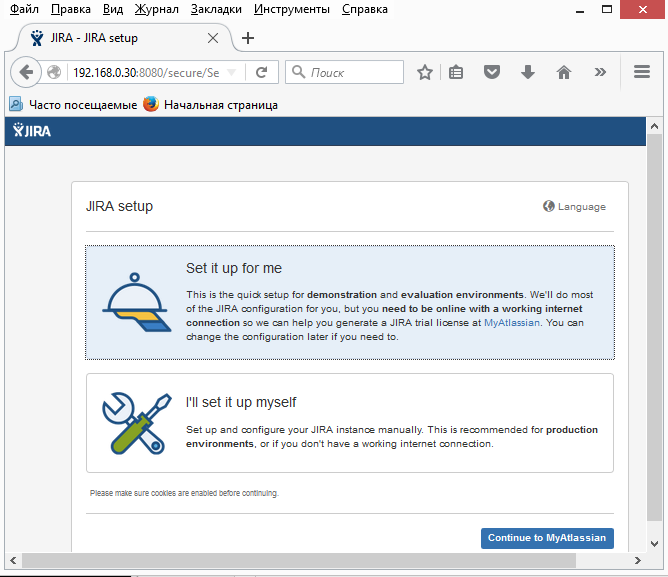
ОБНОВЛЕНИЕ JIRA
# wget https://downloads.atlassian.com/software/jira/downloads/atlassian-jira-software-7.2.4-x64.bin
# chmod a+x atlassian-jira-software-7.2.4-x64.bin
# ./atlassian-jira-software-7.2.4-x64.bin
Unpacking JRE ...
Starting Installer ...
Dec 06, 2016 7:45:46 PM java.util.prefs.FileSystemPreferences$2 run
INFO: Created system preferences directory in java.home.
This will install JIRA Software 7.2.4 on your computer.
OK [o, Enter], Cancel [c]
Choose the appropriate installation or upgrade option.
Please choose one of the following:
Express Install (use default settings) [1], Custom Install (recommended for advanced users) [2], Upgrade an existing JIRA installation [3, Enter]
3
Existing installation directory:
[/opt/atlassian/jira]
Back up JIRA home directory
The upgrade process will automatically back up your JIRA installation
directory. You can also choose to back up your existing JIRA home directory.
Both directories are backed up as zip archive files in their respective
parent directory locations.
We strongly recommend choosing this option in the unlikely event that you
experience problems with the upgrade and may require these backups to
restore your existing JIRA installation.
If you have many attachments in your JIRA home directory, the zip archive of
this directory may consume a significant amount of disk space.
Back up JIRA home directory?
Yes [y, Enter], No [n]
Checking for local modifications.
Checking if your instance of JIRA Software is running
Upgrade check list
Back up your external database
We strongly recommend you back up your JIRA Software database if you have
not already done so.
Please refer to the following URL for back up guidelines:
http://docs.atlassian.com/jira/jadm-docs-072/Backing+up+data
Check plugin compatibility
Check that your non-bundled plugins are compatible with JIRA Software 7.2.4.
Access the plugin manager through the following URL:
http://localhost:8080/plugins/servlet/upm#compatibility
For more information see our documentation at the following URL:
http://docs.atlassian.com/jira/jadm-docs-072/Upgrading+JIRA+applications
Please ensure you have read the above checklist before upgrading.
Your existing JIRA installation is about to be upgraded!
The upgrade process will shut down your existing JIRA installation to complete the upgrade.
Do you want to proceed?
Upgrade [u, Enter], Exit [e]
Your instance of JIRA is currently being upgraded.
Иногда Jira глючит, и ее необходимо перезапускать:
/etc/init.d/jira stop
rm /opt/atlassian/jira/work/*.pid
/etc/init.d/jira start
/etc/init.d/jira stop
rm /opt/atlassian/jira/work/*.pid
/etc/init.d/jira start