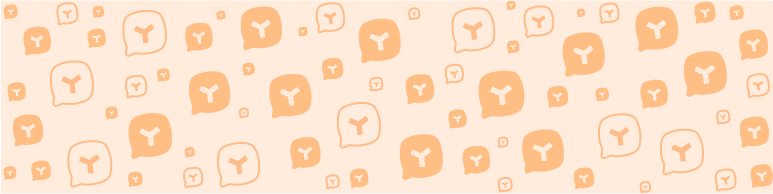What Chromecast needs to go from good to great Chromecast is a fail. It seems nice because it looks as though you are steaming video but the truth is it just sends links to your TV.
1) no storage
2) unlikely, it's a ChromeOS that works in the Chrome/Google ecosystem. Full screen mirroring would require embracing the totality of the Windows/Mac universe.
3) that breaks the security model
somewhere that there is a beta option for screen mirroring on the desktop, nothing for mobile devices,
Here are some others OS (mobile/desktop) that need love.. Linux, BlackBerry, Firefox OS, Ubuntu OS, Windows Phone, etc.. or whatever the user enjoy..
Screen mirroring from mobile. I'm a teacher and would like to display a digital whiteboard. There are online versions, but they are either clunky or limited. thing to that that it does is the chrome tab feature and in all the reviews and demos is insanely slow. Like 3 seconds a frame.
Know what you're talking about, try not to spread misinformation. Chromecast is a LAN device. It inherently can broadcast local content to your TV because its local. You don't need a connection to the internet to use it. In order to stream local video with the stock firmware and software, you have to broadcast through Chrome.
Chrome can play mp4 and wmv files. So any mp4 you have on your hard drive can be casted to your TV. Also, there are stock extensions to play anything in Netflix, on YouTube, or in Google TV and movies via chromecast.
For being a brand new unannounced device for $35, it has a lot of capabilities. Developers will enhance these capabilities in the very near future. Anyone that wants to be a fanboy of another service can say what they want but if they go spend the small (one time) fee of $35, they'll learn that most of their manufactured reservations are invalid.
Designed for local file streaming. Yes there are ways around this that arent really built into the interface and take advantage of the codec in the system but they are slow laggy and lack UX. Google also refuses to open this up to existing connected devices perfectly capable of the same thing, they just want your 35 dolalrs whether you have other devices in your HDMI ports or not. Its a big money grab for something that will be abandoned like Google TV was.
Its not designed for anything other than receiving files through its chrome OS format and broadcasting them as they're received.
As it comes right now, this is limited to chrome tabs, Netflix, YouTube, and Google TV and movies. but its not "designed" simply for these applications. These are simply the only applications that received the developer package to create the extensions before the device was released. Now, Google has released the package so any developer can create compatible extensions for Chromecast. there's already several beta level applications to broadcast your desktop via Chromecast and its only been 4 days.
I don't see Chromecast a fail at all. It is a revolution and will change the classic TV experience at home. 35 bucks is nothing and I bet that some hardware manufacturer already have plans to integrate Chromecast in their devices (TV's, receivers etc.) Chrome is open, free of any license fees
Review source Nextbuying.com
This Derek Ross Reviews :
\---------------------------------\

I can fling (send) content from my Android phone or tablet, desktop, or Chromebook (or iOS, OS X, Linux) to my big screen TV. With that tap of a button, I can turn my mobile device into a remote control and begin watching in seconds. My TV doesn't even have to be on or the correct input source selected. It happens automatically (thanks to HDMI-CEC).
Over the past two days, I've used my Chromecast devices (2x) to watch and listen to a lot of content. Not because this is the honeymoon phase of a new gadget, because it's so easy. Dare I say easier and more fun than my Google TV boxes? (Which I'm selling.)
I've watched Netflix, even though my wife and I recently canceled our subscription. We decided since we're an Amazon Prime customer already, we might as well use their Instant Video service since we were paying for it anyways. But hey, Chromecast comes with a 3 month subscription, that is if you were able to purchase before that bonus feature was discontinued. (Which reminds me, I still need to do giveaway for my second code since you can't stack them.) Netflix works great and looks perfect as you would expect. I think my son has watched 2 movies so far, all worked perfectly.
I mentioned we're Amazon Prime customers. I've watched two shows on Amazon by casting the shows from my desktop. I would have loved to cast the shows from my Chromebook, but that's never going to happen. The Samsung Chromebook is just not powerful enough to cast content over to the Chromecast. It doesn't have the processing power to do it, at least not in HD. I didn't try SD. I'm sure you need a Pixel for that. Anyways, the quality is great. I didn't see any dropped frames or lag with Amazon. I did get annoyed a few times when I had to get up from the bedroom or living room and walk downstairs or to another room where my desktop computer is just to pause the show for a few minutes.
I've also watched a movie from my desktops local storage, which works great with Plex. I'm already using a Media Server to stream content my devices, so I tested it with Plex. It works great and the quality is just fine. How did I do it? Just setup your Plex Media Server and then open the Plex web page on your local computer. Once the movie is opened up and streaming on Chrome, just cast it over. It's very simple. And, once again, since this is casted content and not an application on my phone or tablet, this method falls into the same annoyances of having to leave the room just to pause or seek if the need arises.
I will say that it was kind of fun, a little bit of geeking out, to take my tablet and fling a Netflix movie to the living room for my son, then fling some songs from Google Play Music to the Chromecast in my bedroom, all from the same device. When I looked at my notification toggles, I saw that I was still able to control both devices, pause, rewind, etc. I know, not a big deal, but still pretty cool.
When it boils down to it, I think people will only use and love Chromecast as much as fits their needs. Not everyone uses Netflix or Google Play content. A lot of people use Crackle, HBO Go, Hulu, Amazon Instant Video, and so forth. It's not a good user experience to have to walk into another room to pause the show you're watching. This can only be solved from an official app. I'd like to hope that an Amazon app is coming, but I'll say that's doubtful as an Android app doesn't even exist outside of Kindle's and Google TV. All Things D did say that Hulu was working on an app and earlier today I reported that many, many other apps are currently in testing. That's great news for people that use those services... and not so great news if the major service you use is never supported.
Me, I don't care going into my office, flinging a video from Amazon to my TV and then walking 50 feet if I need to pause it. I do it because it's cool. My wife on the other hand, she'll fire up Samsung Smart Hub on the TV to watch Amazon, unless we decide to buy Netflix again (which is waste of money as we use Amazon Prime for shopping already). I'm guessing my wife isn't the only one that feels that way. Only us geeks will do that.
As with any early platform, it will get better with time. The apps will come eventually. Chromecast is only a few days old. The potential is there and I truly do finally believe that Google is going to takeover the living room with this 2-inch device.
I would say if you don't have a Chromecast, you should look into getting one if you happen to watch any type of Internet TV or movies. It's very cheap and very easy to use.